My mission with this newsletter is to empower fellow tech workers with the optionality of time that reaching financial independence brings. To help everyone kickstart their 2024, I have refreshed the Total Compensation & RSU Dashboard, which is available completely free, no strings attached.
I created this dashboard for my personal use. With Meta & Uber RSUs constantly moving I honestly didn't know my overall compensation. If RSUs are a significant part of your compensation package, then this dashboard will help you finally understand how much you make.
I'll be opening up exclusive 20-minute 1:1 time slots for paid FAANG FIRE subscribers. Current paid subscribers can find the sign-up form in the footer of this email, while new paid subscribers will receive an invitation in your welcome email.
Total Compensation & RSU Dashboard Overview
The Total Compensation Dashboard is a free and powerful tool that will help you understand your compensation in real time. I created this dashboard for my personal use. With Meta & Uber RSUs constantly moving I honestly didn't know my overall compensation.
Total Compensation Tab (link)
This tab shows you your annual total compensation projections, monthly income summaries, upcoming RSU vests, and a look into all your RSU Grants. Future RSU income will automatically stay up to date with the current stock price.
RSU Dashboard Tab (link)
The RSU Dashboard tab gives you everything you would want to know about past and future RSU vesting. Future RSU vest values are based on the current stock price and past RSU values are based on the price on the day of vest.
Hold vs Diversify Tab (link)
I always sell my RSUs when they vest. I was always curious to understand what would have happened if I didn’t sell. This tab gives you a very simplified historical view of holding vs diversifying into VTSAX. This tab is more “for fun”, and I don’t want people to make future vesting decisions based on the FOMO of holding.
Dashboard Setup Instructions
Youtube Walkthrough:
Step 1: Creating Your Own Personal Copy
The default dashboard is populated with RSU data that was created for the “New Grad FAANG Engineer’s Path to FIRE” series. The data should simulate the RSU grants to a Meta engineer who joined the company in May 2021. It is all just placeholder data and the real magic happens when you add your own data.
Clicking the link above should automatically prompt you to create a copy. If you want to view the dashboard before making a copy you can access it through this link: https://docs.google.com/spreadsheets/d/1Ir6WYtwHcEMxoRWWk3ZP6iDHzgRMQN9TZ8P1fVhVLlA/edit?usp=sharing
Step 2: Updating Your RSU Data
Once you have your own copy of the dashboard it is time to add your RSU data. This sheet takes in all your equity vests to power all the dashboards.
The “Insert Data Here” tab where the raw data that powers the dashboards lives. It should be the only tab where you need to enter your vesting data.
The primary thing you will need to update is the Company Stock Ticker in K11, followed by your Vesting Date, Shares Granted, Date Granted, Vest Description for all your RSU vests starting in Row 20.
There is some data entry required here but most of it is just copy and pasting your RSU data from whatever broker your company. Below is a specific example of how a Meta employee would access the information needed.
How To Access This Information
Meta Employee Example (May be similar if your company uses Schwab)
Go to Schwab > Equity Awards > Equity Details https://client.schwab.com/app/accounts/equityawards/#/equityTodayView
Check “Show All Historical Awards”
Click “Export” in the top right to access the raw csv
The “Vest Date” and the “Shares Granted” can be copied directly from the exported CSV. For each section you will want to add the data for the “Date Granted” (which is the Award Date in the CSV) and give each vesting section a description. For Meta employees the easiest will be naming your first grant “New Hire Grant” and then each refresher with the year to help distinguish the different grants (ie “2022 Annual Refresher”).
Uber/ Solium Shareworks Example
Go to ShareWorks > Portfolio> RSUs, Stock Options, & Awards https://shareworks.solium.com/solium/servlet/ui/portfolio/awards
You will need to click into every single grant one by one
My process was to manually copy and paste into Excel followed by manually cleaning up the data. The key columns you want are the Vest Date and Granted (number of shares granted on that vest date).
To get the full benefit from the dashboards you will want to add all historical vests. Depending on how your equity is setup it can be a manual process, but you should only have to do this once.
Step 3: Confirm RSU Dashboards Are Populating
The dashboard should now accurately show all your RSU vests. If it is populating as expected, you are 80% of the way there!
Running into errors? Check to see if the formatting of the dates and grants is the exact same in the Insert Data Here tab as before you personalized it. This is the most common issue I have run into. There are also thousands of calculations going on in hidden tabs to populate all the calculations, sometimes things get a little buggy.
Step 4: Setup Total Comp Tab
The hardest part of your total compensation is your RSU income. Luckily, after completing the initial step, your RSU compensation will automatically update. That means all that we are left with is Base Salary and any Bonus information.
For 2023: I would recommend looking at your final paycheck of the year and inputting your total Base Salary and bonus information. Your RSU data will automatically populate.
For 2024-2026:
Annual Base Salary: Change Cells B12:B14 with your current Base Salary. If you get promoted in 2024 be sure to have your Base Salary adjusted to account for how many months you were at each salary level.
Bonus: Update Cells C11:C14 with your expected bonus. Since these vary by company, role, level, individual performance, company performance…. how you include these is at your discretion. I prefer to assume default of 100% of my bonus percent at my level.
Monthly Income Values
The Monthly Salary values are pre-calculated based on Meta & Google’s bi-weekly pay schedule. This results in 2 months per year having a third paycheck (yay triple paycheck month). 2024 triple pay check months are March and August. You can manually change the monthly formula in cells B18:B29 if you are paid on a different schedule.
The RSU/Equity Value for future vests is the current stock price. For past vests they are the stock price on your vest date.
RSU Refresher: Depending on your employer, you may not have your most recent equity refresher. You will want to update the data after you receive those. Since META historically has been formulaic, you could project your refresher the dollar value your prior year’s refresher divided by the current stock price vested over 16 quarters.
Future Improvements
The current version is a good, quick, and dirty Total Compensation view that I was personally putting together for myself that I thought others would get value from. I am hoping to be able to greatly simplify this in the future in addition to adding a few other improvements.
Projected vs Actual: Currently projections will always update based on the current price. It would be valuable to see how the projections are changing overtime.
Stock Price Scenarios: Currently all future RSU vests are valued at today’s stock value. It would be good to be able to change this assumption to include Growth/Decline/Set Price to see how changes in stock could impact your Total Comp.
Historical Compensation: Currently it is only forward looking. It would be nice to have past total compensation to see how it has changed over the years like we have available in the RSU dashboards.
Taxes: Nice to have… but I really don’t want to hard code federal, state, and local tax brackets into a Google Sheet
Overall Simplification: There is still a lot of manual data entry.
I hope you enjoy this spreadsheet, it was a lot of fun to make! I am sure there are a dozen bugs, please let me know what you find. I am looking forward to publishing more of my personal dashboards that helped me on my path to FIRE.
-Andre
Looking to accelerate your 2024 Financial Goals?
Accelerate your financial goals by partnering with me 1:1 to identify your FIRE goals and create an action plan on how to achieve it. Each coaching plan is personalized, confidential, and the best way to get my thoughts on the specifics of your situation. From on-going accountability, setting up a path to fire, and one-off deep dives. All from a fellow tech worker who has been there.



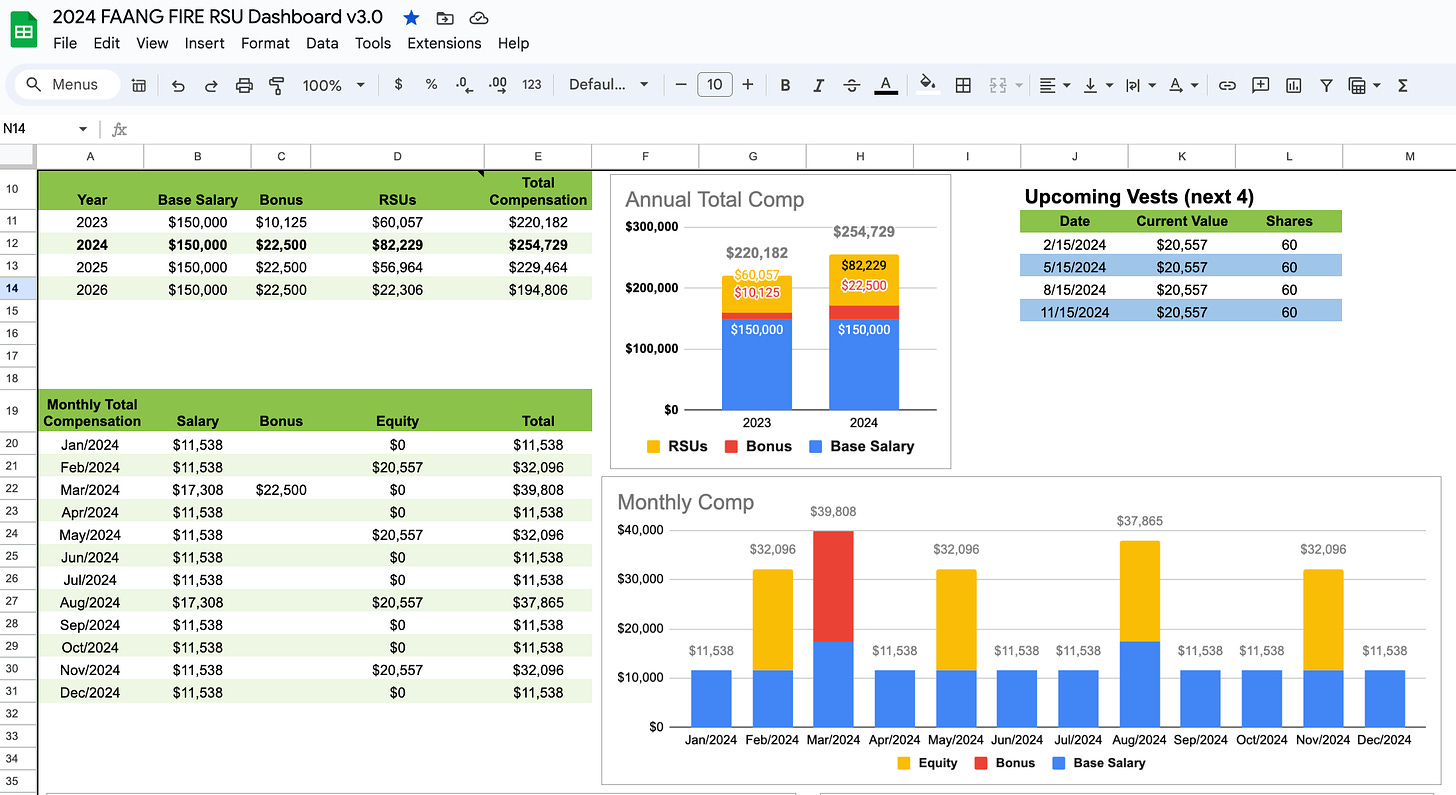
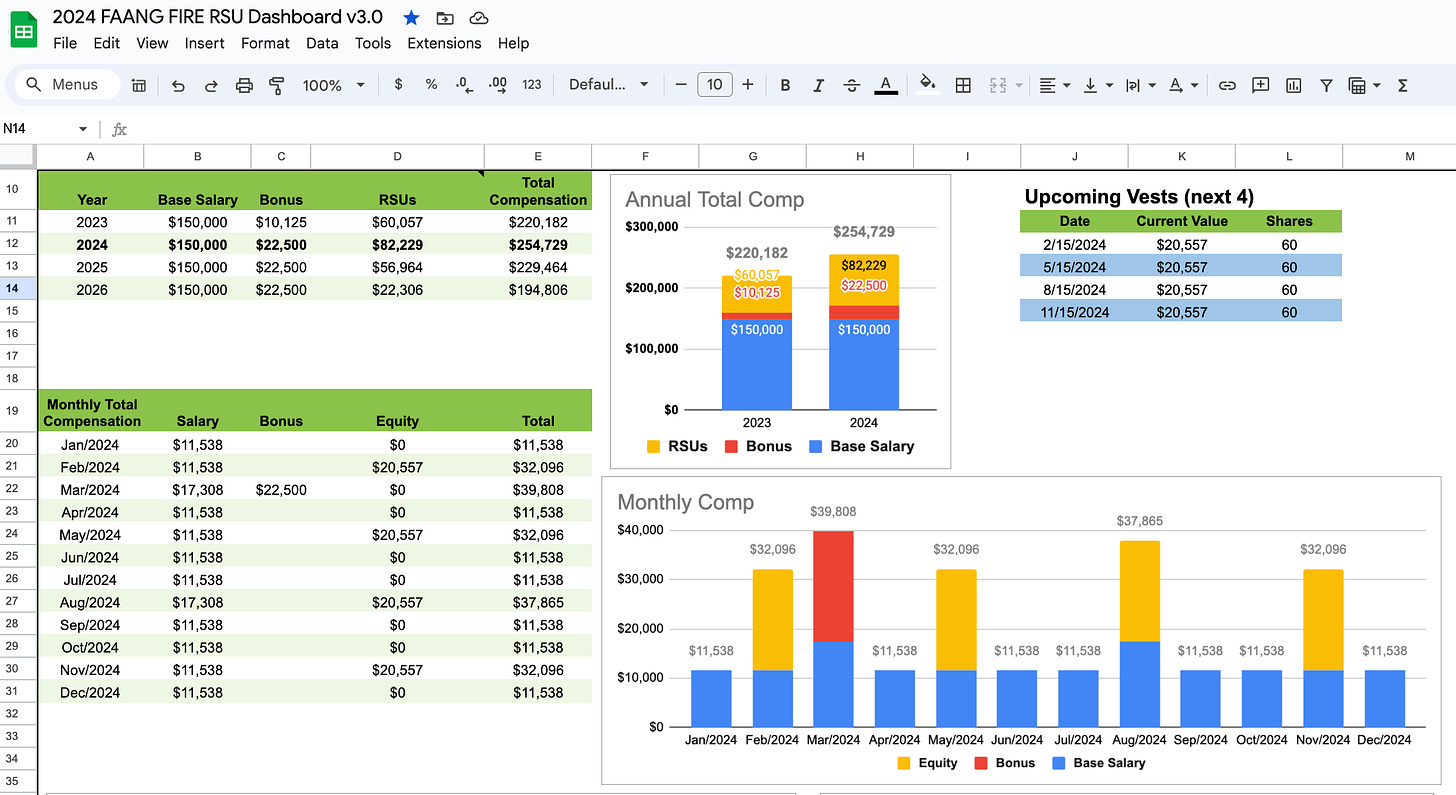


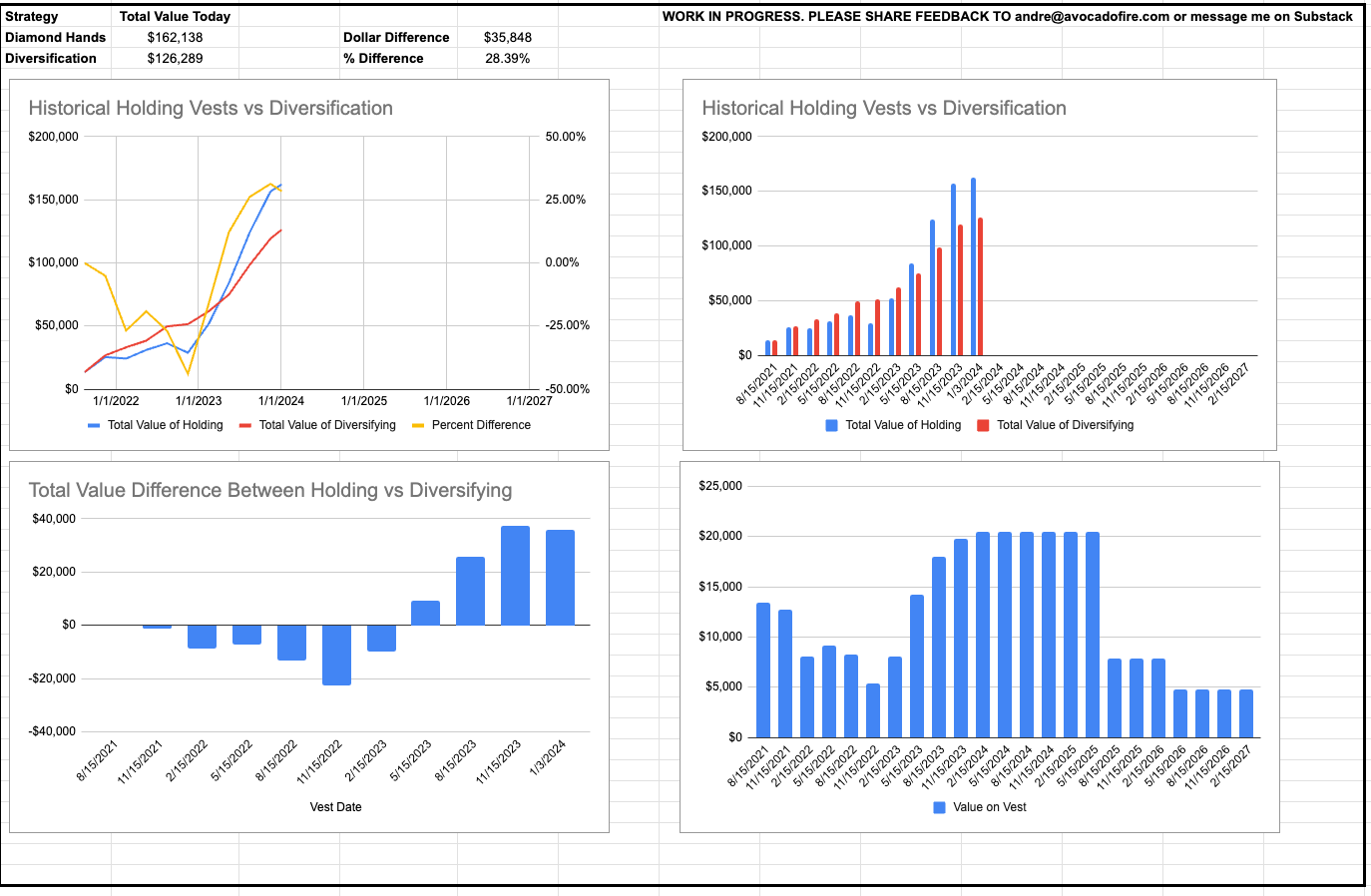

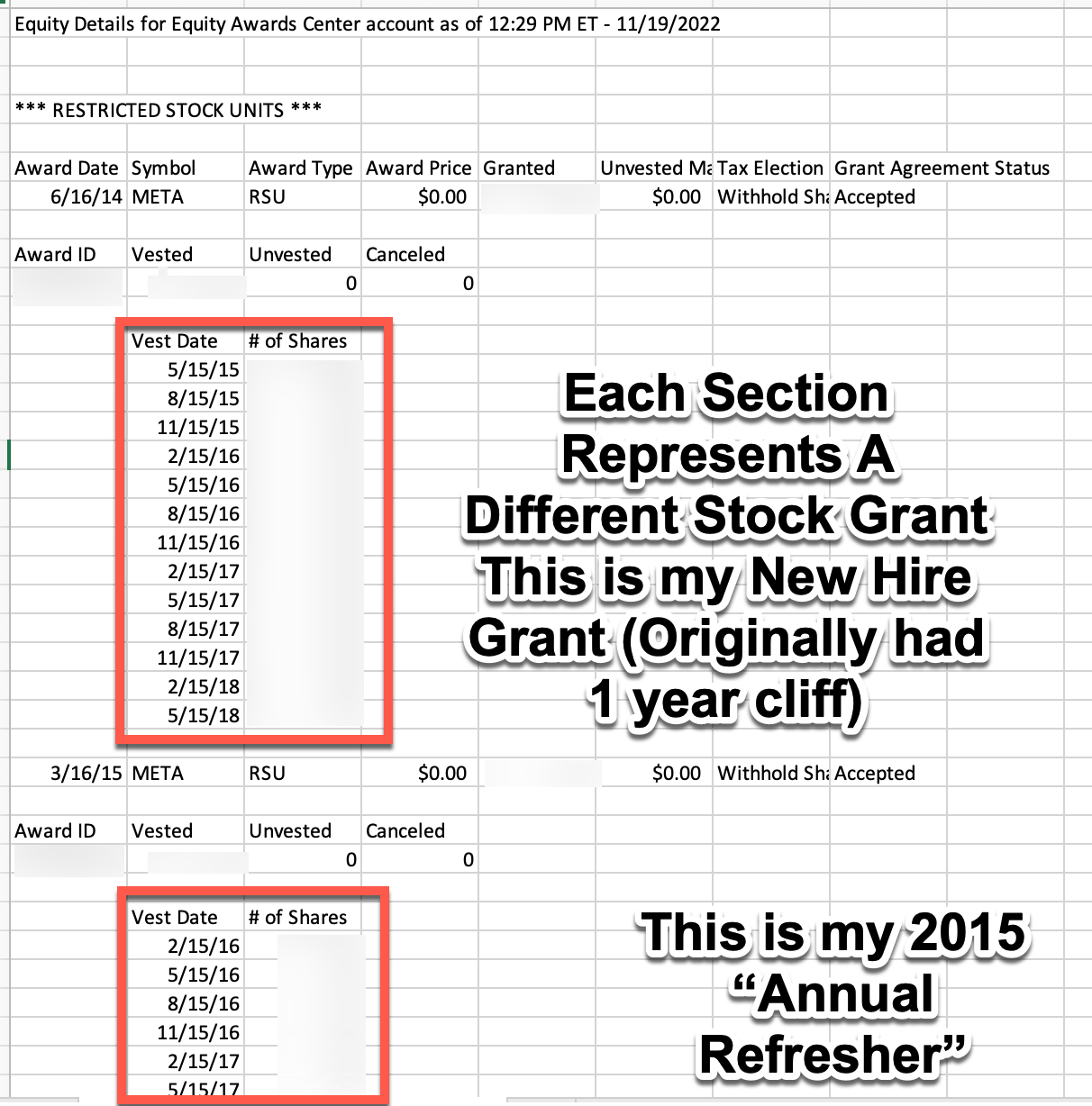
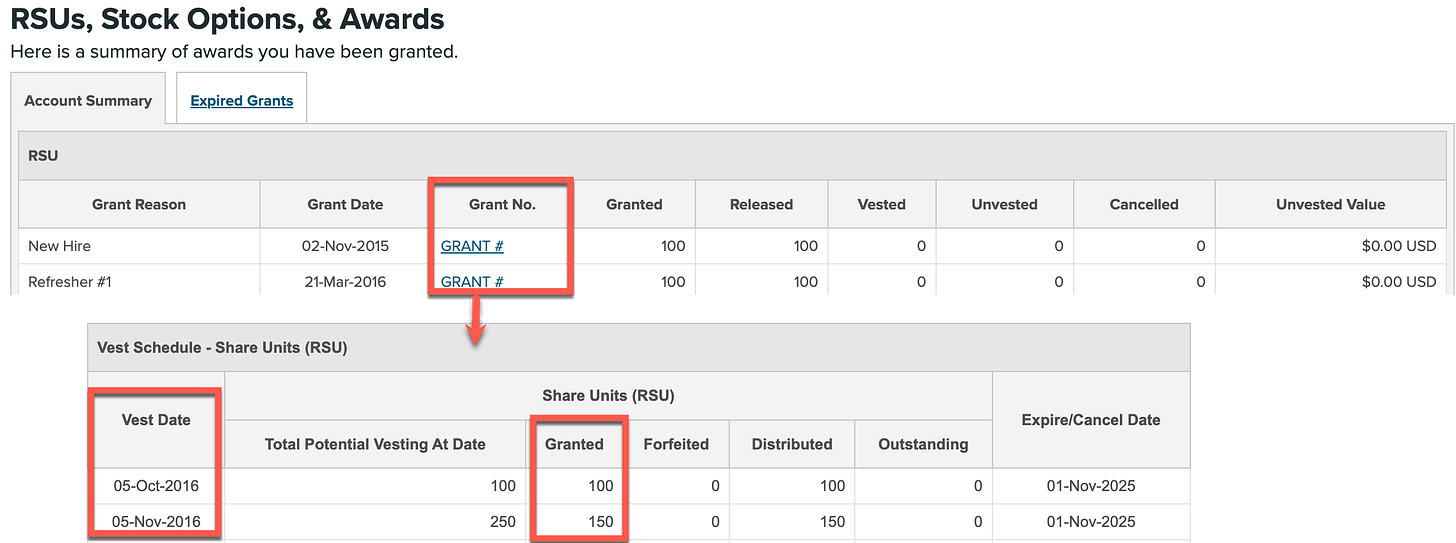
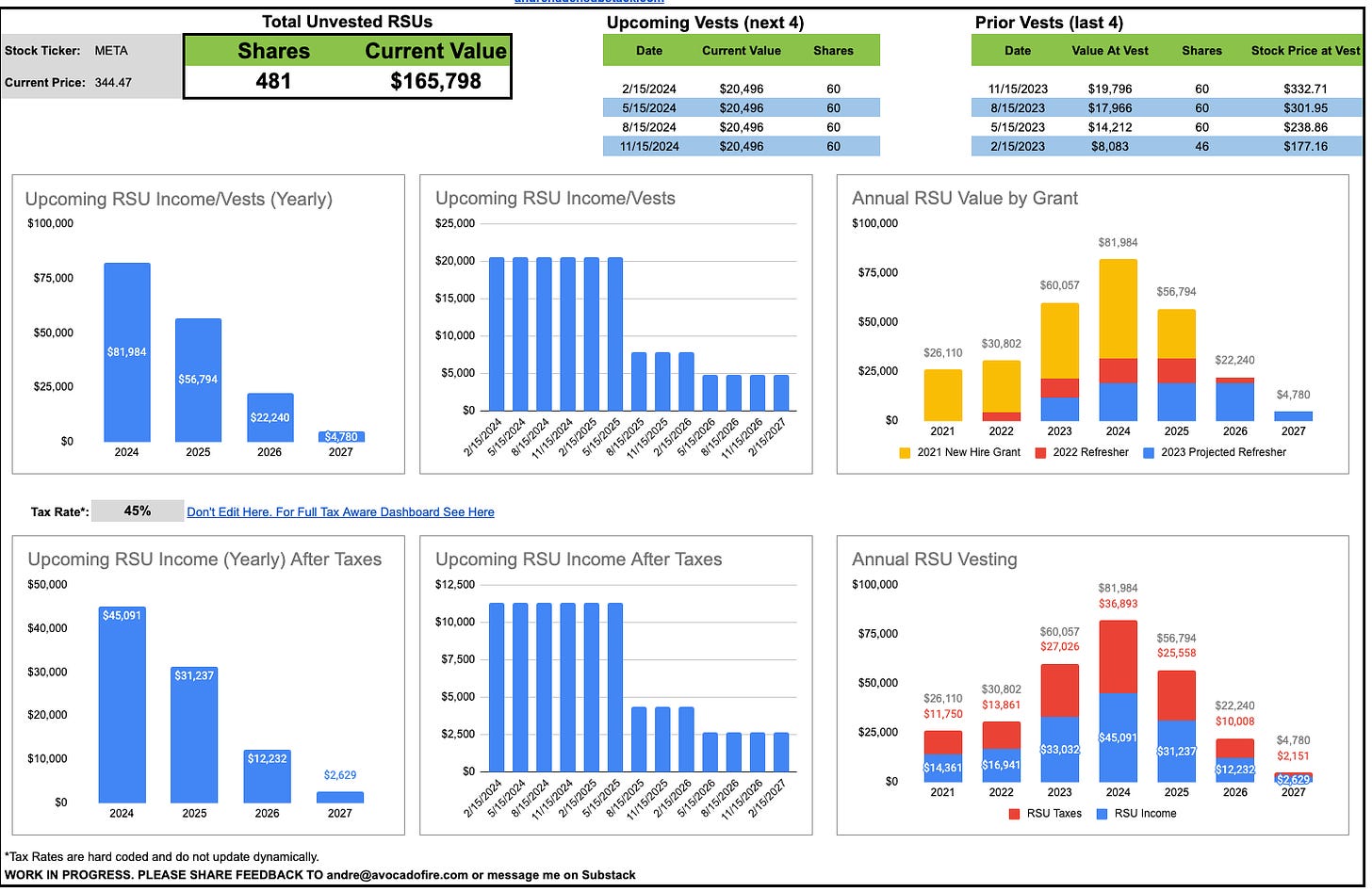
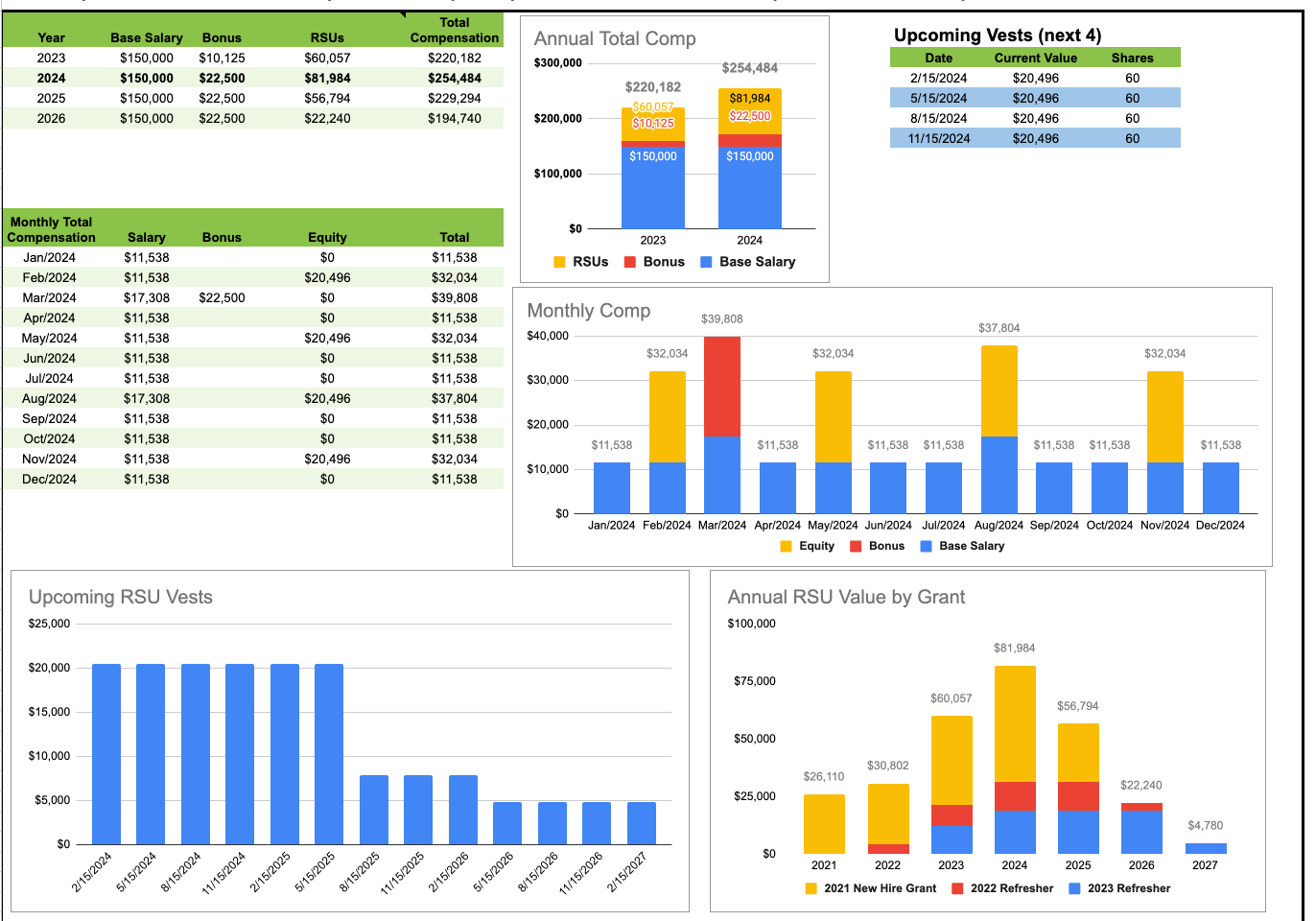
Hey Andre. Thanks for creating this awesome dashboard and sharing it with everyone. I enjoy reading your posts, and this dashboard is super insightful. If I want to include details of RSU shares I have already sold, how can I update this dashboard?
Hey Andre! I have been using your dashboard for myself and my husband (Meta/Amazon) since last year and I find it to be so useful. Thanks for doing this :).
Can I modify the Total Comp sheet in my current 2023 dashboard to display the 2024 pay structure? Or, would it be more appropriate to generate a new workbook for 2024?